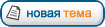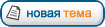Никак не могу разобраться, что ему надо для того что заработал.
С виндовой(клиентской) машины при попытке соеденения выдаёт 691 ошибку в логе радиуса
Файл: radius.log
Код:
08-21/18:24:53 INFO [main] DefaultServerSetup - Init DB connection pools
08-21/18:25:04 INFO [main] DefaultServerSetup - Init trash pools..
08-21/18:25:07 INFO [main] Radius - Starting radius auth_port:1812 acct_port:1813 admin_port:1955
08-21/18:25:07 INFO [main] Radius - Init processor
class: bitel.billing.server.processor.dialup.DialUpProcessor
mid: 1
08-21/18:25:09 INFO [Thread-21] radius - Starting PortListener port=1813|type=ACCOUNT_LISTENER
08-21/18:25:09 INFO [Thread-20] radius - Starting PortListener port=1812|type=AUTH_LISTENER
08-21/18:25:09 INFO [Thread-22] AdminPortListener - Starting AdminPortListener on 1955
08-21/18:25:21 INFO [pool-1-thread-1] radius - AUTH:
Type=AUTHENTICATION_REQUEST
Attributes:
User-Name=bis
NAS-IP-Address=127.0.0.1
NAS-Port=0
Service-Type=2
Framed-Protocol=1
Calling-Station-Id=192.168.1.105
MS-CHAP2-Response=?.?~5..?dY???y???.........?S?©$??#???N??#.r?g"h.??
MS-CHAP-Challenge=s],?M???<?0?(...
08-21/18:25:25 INFO [pool-1-thread-1] radius - RESPONSE:
Type=AUTHENTICATION_REJECT
Process time auth: 3991 common_auth: 3672
Attributes:
Reply-Message=2
08-21/18:29:21 INFO [pool-1-thread-2] radius - AUTH:
Type=AUTHENTICATION_REQUEST
Attributes:
User-Name=bis
NAS-IP-Address=127.0.0.1
NAS-Port=0
Service-Type=2
Framed-Protocol=1
Calling-Station-Id=192.168.1.105
MS-CHAP2-Response=?..9?HnEK?olJ.w.WE........T????.H b?S??P?e.?r.????
MS-CHAP-Challenge=p???.??.??q.??9?
08-21/18:29:22 INFO [pool-1-thread-2] radius - RESPONSE:
Type=AUTHENTICATION_REJECT
Process time auth: 258 common_auth: 143
Attributes:
Reply-Message=2
processor.log
Код:
08-21/18:25:07 INFO [main] DialUpProcessor - Session detail compress rules:
08-21/18:25:07 INFO [main] processor - Loading NAS list...
08-21/18:25:07 ERROR [main] processor - NAS: 127.0.0.1 can't create connection inspector, className is NULL!
08-21/18:25:07 INFO [main] processor - Starting wait remover timeout=900
08-21/18:25:07 INFO [main] processor - Starting connections month breaker..
08-21/18:25:08 INFO [main] processor - LOADED NAS: [ NAS-Identifier: localnas; NAS-IP-Address: 127.0.0.1; SECRET: 1; Vendor: 2021 ]
CONFIG: #телефоны по портам, * - все порты (если параметр не указан, вызываемый номер берётся из Calling-Station-Id)
#nas.port_phone.*=900111
#числовые коды услуг времени, трафика входящего и исходящего
nas.port_time.default.*=3
nas.port_traffic.default.*=1:RADIN;2:RADOUT
#разрешение активировать все типы карточек на этом NASе
card.activate.service=0
#поддержка CallBack (1-включите)
callback.support=0
#принудительный разрыв соединений на границе месяца
month.break=1
#интервал между посылками на проверку либо сброс соединения
nas.inspector.sleep_time=60
#максимальное число попыток сброса соединения
nas.inspector.kill.max_messages=5
08-21/18:25:08 INFO [main] processor - Dynamic DNS init => false
08-21/18:25:09 INFO [main] processor - Connection count checker..
08-21/18:25:09 INFO [main] processor - UPDATE mode SLEEP setter, timeout=900
Файл: server.log
Код:
08-21/18:24:31 INFO [main] DefaultServerSetup - Init DB connection pools
08-21/18:24:40 INFO [main] DefaultServerSetup - Init trash pools..
08-21/18:24:48 INFO [main] Server - Starting BGBillingServer..
08-21/18:24:50 INFO [main] Server - HTTP port: 8080
08-21/18:24:50 INFO [main] Server - Starting HTTP connector..
08-21/18:24:51 INFO [main] Server - HTTPS port: -1
08-21/18:24:52 INFO [main] Server - Add mapping: org.apache.catalina.servlets.DefaultServlet to /
08-21/18:24:52 INFO [main] Server - Add mapping: bitel.billing.server.Executer to /executer
08-21/18:24:52 INFO [main] Server - Add mapping: bitel.billing.server.WebExecuter to /webexecuter
08-21/18:24:52 INFO [main] Server - Add mapping: bitel.billing.server.PublicExecuter to /pubexecuter
08-21/18:24:53 INFO [main] Server - Browsing installed modules and plugins...
08-21/18:24:53 INFO [main] Server - dialup v.4.6 build 186 from 30.06.2009 18:11:41
08-21/18:24:53 INFO [main] Server - Add servlet for modules and plugins...
08-21/18:24:53 INFO [main] Server - Creating installed modules map...
08-21/18:24:53 INFO [main] server - Starting listen admin port 2005
08-21/18:25:46 INFO [http-8080-1] Setup - Load config for mid=1
pptpd-options
Код:
# Authentication
# Name of the local system for authentication purposes
# (must match the second field in /etc/ppp/chap-secrets entries)
name pptpd
# Optional: domain name to use for authentication
# domain mydomain.net
# Strip the domain prefix from the username before authentication.
# (applies if you use pppd with chapms-strip-domain patch)
#chapms-strip-domain
noauth
# Encryption
# Debian: on systems with a kernel built with the package
# kernel-patch-mppe >= 2.4.2 and using ppp >= 2.4.2, ...
# {{{
refuse-pap
refuse-chap
refuse-mschap
# Require the peer to authenticate itself using MS-CHAPv2 [Microsoft
# Challenge Handshake Authentication Protocol, Version 2] authentication.
require-mschap-v2
# Require MPPE 128-bit encryption
# (note that MPPE requires the use of MSCHAP-V2 during authentication)
#require-mppe-128
# }}}
#mppe required,stateless
# Network and Routing
# If pppd is acting as a server for Microsoft Windows clients, this
# option allows pppd to supply one or two DNS (Domain Name Server)
# addresses to the clients. The first instance of this option
# specifies the primary DNS address; the second instance (if given)
# specifies the secondary DNS address.
# Attention! This information may not be taken into account by a Windows
# client. See KB311218 in Microsoft's knowledge base for more information.
#ms-dns 10.0.0.1
#ms-dns 10.0.0.2
# If pppd is acting as a server for Microsoft Windows or "Samba"
1Помощь 2Запись 3Блок 4Замена 5Копия 6Перемес7Поиск 8Удалить9МенюMC 10Выход
# Network and Routing
# If pppd is acting as a server for Microsoft Windows clients, this
# option allows pppd to supply one or two DNS (Domain Name Server)
# addresses to the clients. The first instance of this option
# specifies the primary DNS address; the second instance (if given)
# specifies the secondary DNS address.
# Attention! This information may not be taken into account by a Windows
# client. See KB311218 in Microsoft's knowledge base for more information.
#ms-dns 10.0.0.1
#ms-dns 10.0.0.2
# If pppd is acting as a server for Microsoft Windows or "Samba"
# clients, this option allows pppd to supply one or two WINS (Windows
# Internet Name Services) server addresses to the clients. The first
# instance of this option specifies the primary WINS address; the
# second instance (if given) specifies the secondary WINS address.
#ms-wins 10.0.0.3
#ms-wins 10.0.0.4
# Add an entry to this system's ARP [Address Resolution Protocol]
# table with the IP address of the peer and the Ethernet address of this
# system. This will have the effect of making the peer appear to other
# systems to be on the local ethernet.
# (you do not need this if your PPTP server is responsible for routing
# packets to the clients -- James Cameron)
proxyarp
# Debian: do not replace the default route
nodefaultroute
# Logging
# Enable connection debugging facilities.
# (see your syslog configuration for where pppd sends to)
#debug
#logfile /var/log/pppoe-server.log
# Print out all the option values which have been set.
# (often requested by mailing list to verify options)
#dump
# Miscellaneous
# Create a UUCP-style lock file for the pseudo-tty to ensure exclusive
# access.
lock
# Disable BSD-Compress compression
nobsdcomp
nologfd
plugin radius.so
plugin radattr.so
radiusclient.conf
Код:
# General settings
# specify which authentication comes first respectively which
# authentication is used. possible values are: "radius" and "local".
# if you specify "radius,local" then the RADIUS server is asked
# first then the local one. if only one keyword is specified only
# this server is asked.
auth_order radius
# maximum login tries a user has (default 4)
login_tries 4
# timeout for all login tries (default 60)
# if this time is exceeded the user is kicked out
login_timeout 60
# name of the nologin file which when it exists disables logins.
# it may be extended by the ttyname which will result in
# a terminal specific lock (e.g. /etc/nologin.ttyS2 will disable
# logins on /dev/ttyS2) (default /etc/nologin)
nologin /etc/nologin
# name of the issue file. it's only display when no username is passed
# on the radlogin command line (default /etc/radiusclient/issue)
issue /etc/radiusclient/issue
# RADIUS settings
# RADIUS server to use for authentication requests. this config
# item can appear more then one time. if multiple servers are
# defined they are tried in a round robin fashion if one
# server is not answering.
# optionally you can specify a the port number on which is remote
# RADIUS listens separated by a colon from the hostname. if
# no port is specified /etc/services is consulted of the radius
# service. if this fails also a compiled in default is used.
authserver localhost:1812
# RADIUS server to use for accouting requests. All that I
# said for authserver applies, too.
#
acctserver localhost:1813
# file holding shared secrets used for the communication
# between the RADIUS client and server
servers /etc/radiusclient/servers
# dictionary of allowed attributes and values
# just like in the normal RADIUS distributions
dictionary /etc/radiusclient/dictionary
# program to call for a RADIUS authenticated login
# (default /usr/sbin/login.radius)
login_radius /usr/sbin/login.radius
# file which holds sequence number for communication with the
# RADIUS server
seqfile /var/run/radius.seq
# file which specifies mapping between ttyname and NAS-Port attribute
mapfile /etc/radiusclient/port-id-map
# default authentication realm to append to all usernames if no
# realm was explicitly specified by the user
# the radiusd directly form Livingston doesnt use any realms, so leave
# it blank then
default_realm
# time to wait for a reply from the RADIUS server
radius_timeout 10
# resend request this many times before trying the next server
radius_retries 3
# NAS-Identifier
#
# If supplied, this option will cause the client to send the given string
# as the contents of the NAS-Identifier attribute in RADIUS requests. No
# NAS-IP-Address attribute will be sent in this case.
#
# The default behavior is to send a NAS-IP-Address option and not send
# a NAS-Identifier. The value of the NAS-IP-Address option is chosen
# by resolving the system hostname.
# nas_identifier MyUniqueNASName
# LOCAL settings
# program to execute for local login
# it must support the -f flag for preauthenticated login
login_local /bin/login
Словарь майкрософтовский подключен
Конфигурация модуля VPN
Код:
#вендоры - производители оборудования и их коды
vendors=9=Cisco;2011=Huawei;2021=Unix PPP;529=Lucent;6618=Quintum;529=Ascend;311=Microsoft;12341=MPD;14988=Mikrotik
#минимальная и максимальная длина пароля
min.password.length=4
max.password.length=15
#требование чтобы в пароле были только цифры
#passw.content=onlydigit
#сколько лет отображать в просмотре сессий через web
showyears=5
#XSL для печати и отправки на почту сессий
xslt.1=dialup_login_sessions.xsl
reportTitle.1=Отчет по сессиям DialUp
#XSL для печати и отправки на почту наработки по логинам
xslt.2=dialup_login_amount.xsl
reportTitle.2=Отчет по наработке на логины DialUp
#в просмотре сессий в клиенте кол-во выводимых на странице сессий
show.sessions.on.page=25
#пункты WEB - меню
web.menuItem1=Просмотр сессий DialUp
web.menuItem2=Наработка по логинам DialUp
web.menuItem3=Cмена пароля на логины DialUp
#граница некарточных логинов
top.nocard.login=10000
############### опции RADIUS сервера #######################
#код модуля "карточки", 0 - модуль "карточки" не используется
card.module.id=0
#интервал, с которым запускается проверяльщик
killer.sleep=10
#время в сек., через которое происходит пересчет
update.time=60
#время в сек., через которое проверяется необходимость пересчета
run.sleep=3
#глобальный пул адресов
pools.global=192.168.10.3-192.168.10.100
#для DialUP - режим работы
#1- режим UPDATE - пересчет во время прохождения UPDATE пакетов
#2 - режим CHECKER - пересчет по таймеру, UPDATE пакеты используются для получения
#информации о трафике
dialup.workmode=1
#параметры отсылальщика ошибок
mailer.period=1800
mailer.to=???
#разрешение пользователям без определенной группы REALM ов использовать группу default
realmgr.default=default
realm.default=Acct-Interim-Interval=60
В тарифном плане услуги есть, уены назначены.
как понимаю непроходит пароль, пробовал с PAP авторизацией, таже история.
Помогите понять в чём причина[/code]